枠線グラデーションと角丸は相性がめっちゃ悪い。
一筋縄じゃCSSだけで実装できない。
でもどうにかこうにかやる方法があるので今回は、そんなどうにかこうにかCSSだけで角丸枠線グラデーションを実装する方法のご紹介です。
角丸グラデーション(ボタン背景有り)
HTML
<div class="button1"> <p>枠線グラデーション</p> </div>
css
.button1 {
position: relative;
background: linear-gradient(to right, #02d3bb, #8027f4);
border-radius: 100px;
}
.button1::before {
content: "";
position: absolute;
top: 50%;
left: 50%;
transform: translate(-50%, -50%);
background: #ffffff;
border-radius: 100px;
width: calc(100% - 10px);
height: calc(100% - 10px);
}
線の太さは「width」と「height」の「calc(100% – 10px)」で調整してね!
これの欠点は、背景が画像の時ボタン背景があるところです。
角丸グラデーション(ボタン背景なし)
HTML
<div class="button2"> <p>枠線グラデーション</p> </div>
css
.button2 {
position:relative;
}
.button2::before {
content: "";
position: absolute;
top: 50%;
left: 50%;
transform: translate(-50%, -50%);
width: 100%;
height: 100%;
border-radius: 100px;
border: 4px solid transparent;
background: linear-gradient(to right, #02d3bb, #8027f4) border-box border-box;
-webkit-mask: linear-gradient(#fff 0 0) padding-box, linear-gradient(#fff 0 0) border-box;
-webkit-mask-composite: destination-out;
mask: linear-gradient(#fff 0 0) padding-box, linear-gradient(#fff 0 0) border-box;
mask-composite: exclude;
}
枠線の太さは「::before」要素の「border」の値をいじってね!


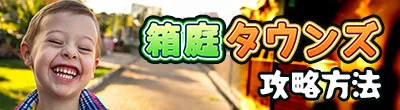

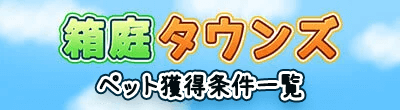



コメント