フォームやインタラクティブなサイトで使えるON/OFFのトグルスイッチのデザイン7つのご紹介。
シンプルなものなので様々な所で利用できるトグルスイッチ7つを作ってみたので
ぜひぜひコピペして利用してくれたら嬉しいです!
チェックボックスは見えないけど、機能するように中にちゃんと入っているので
バリデーションでチェックボックスのチェックする時やJSでON/OFFの判定する時も便利に作ってあるよ!
iOS風スイッチ
HTML
<div class="toggle"> <input type="checkbox" name="check" /> </div>
CSS
.toggle {
position: relative;
width: 78px;
height: 48px;
margin: 40px 60px;
border-radius: 50px;
overflow: hidden;
cursor: pointer;
}
.toggle input[type=checkbox] {
display: none;
}
.toggle:before {
content: "";
position: absolute;
top: 0;
left: 0;
width: 100%;
height: 100%;
display: block;
background: #e9e9eb;
-webkit-transition: 0.2s ease-out;
transition: 0.2s ease-out;
}
.toggle:after {
content: "";
position: absolute;
top: 3px;
left: 3px;
width: 42px;
height: 42px;
display: block;
border-radius: 50px;
background: #fff;
box-shadow: 0 9px 28px -6px rgba(0, 0, 0, 0.3);
-webkit-transition: 0.2s ease-out;
transition: 0.2s ease-out;
}
.toggle.checked:before {
background: #35c759;
}
.toggle.checked:after {
left: 33px;
box-shadow: 0 9px 28px -6px rgba(0, 0, 0, 0.5);
}
jQuery
$(".toggle").on("click", function() {
$(".toggle").toggleClass("checked");
if(!$('input[name="check"]').prop("checked")) {
$(".toggle input").prop("checked", true);
} else {
$(".toggle input").prop("checked", false);
}
});
細いバーのスイッチ
HTML
<div class="toggle"> <input type="checkbox" name="check" /> </div>
CSS
.toggle {
position: relative;
width: 78px;
height: 48px;
margin: 40px 60px;
cursor: pointer;
}
.toggle input[type=checkbox] {
display: none;
}
.toggle:before {
content: "";
position: absolute;
left: 0;
top: 50%;
left: 50%;
-webkit-transform: translate(-50%, -50%);
transform: translate(-50%, -50%);
width: 85%;
height: 25%;
border-radius: 20px;
display: block;
background: #e9e9eb;
box-shadow: 0 3px 7px -3px rgba(0, 0, 0, 0.2) inset;
-webkit-transition: 0.2s ease-in-out;
transition: 0.2s ease-in-out;
}
.toggle:after {
content: "";
position: absolute;
top: 3px;
left: 0px;
width: 42px;
height: 42px;
display: block;
border-radius: 50px;
background: #fff;
box-shadow: 0 3px 12px -4px rgba(0, 0, 0, 0.3);
-webkit-transition: 0.2s ease-out;
transition: 0.2s ease-out;
}
.toggle.checked:before {
background: #35c759;
}
.toggle.checked:after {
left: 36px;
}
jQuery
$(".toggle").on("click", function() {
$(".toggle").toggleClass("checked");
if(!$('input[name="check"]').prop("checked")) {
$(".toggle input").prop("checked", true);
} else {
$(".toggle input").prop("checked", false);
}
});
四角のスイッチ
HTML
<div class="toggle"> <input type="checkbox" name="check" /> </div>
CSS
.toggle {
position: relative;
width: 78px;
height: 48px;
margin: 40px 60px;
border-radius: 8px;
overflow: hidden;
cursor: pointer;
}
.toggle input[type=checkbox] {
display: none;
}
.toggle:before {
content: "";
position: absolute;
top: 0;
left: 0;
width: 100%;
height: 100%;
display: block;
background: #e9e9eb;
-webkit-transition: 0.2s ease-out;
transition: 0.2s ease-out;
}
.toggle:after {
content: "";
position: absolute;
top: 3px;
left: 3px;
width: 42px;
height: 42px;
display: block;
border-radius: 6px;
background: #fff;
box-shadow: 0 9px 28px -6px rgba(0, 0, 0, 0.3);
-webkit-transition: 0.2s ease-out;
transition: 0.2s ease-out;
}
.toggle.checked:before {
background: #35c759;
}
.toggle.checked:after {
left: 33px;
box-shadow: 0 9px 28px -6px rgba(0, 0, 0, 0.5);
}
jQuery
$(".toggle").on("click", function() {
$(".toggle").toggleClass("checked");
if(!$('input[name="check"]').prop("checked")) {
$(".toggle input").prop("checked", true);
} else {
$(".toggle input").prop("checked", false);
}
});
赤・緑とON・OFFの付いたスイッチ
HTML
<div class="toggle"> <input type="checkbox" name="check" /> </div>
CSS
.toggle {
position: relative;
width: 78px;
height: 48px;
margin: 40px 60px;
border-radius: 50px;
overflow: hidden;
cursor: pointer;
}
.toggle input[type=checkbox] {
display: none;
}
.toggle:before {
content: "";
position: absolute;
top: 0;
left: 0;
width: 100%;
height: 100%;
display: block;
background: #f45e55;
-webkit-transition: 0.2s ease-out;
transition: 0.2s ease-out;
}
.toggle:after {
content: "OFF";
position: absolute;
top: 3px;
left: 3px;
width: 42px;
height: 42px;
display: block;
border-radius: 50px;
background: #fff;
box-shadow: 0 9px 28px -6px rgba(0, 0, 0, 0.3);
-webkit-transition: 0.2s ease-out;
transition: 0.2s ease-out;
text-align: center;
padding: 14px 0 0;
line-height: 1;
font-size: 14px;
font-weight: bold;
color: #df4c43;
letter-spacing: .5px;
box-sizing: border-box;
}
.toggle.checked:before {
background: #24e89c;
}
.toggle.checked:after {
content: "ON";
left: 33px;
box-shadow: 0 9px 28px -6px rgba(0, 0, 0, 0.5);
color: #16d088;
padding: 14px 0 0 1px;
}
jQuery
$(".toggle").on("click", function() {
$(".toggle").toggleClass("checked");
if(!$('input[name="check"]').prop("checked")) {
$(".toggle input").prop("checked", true);
} else {
$(".toggle input").prop("checked", false);
}
});
赤・緑と丸と棒のスイッチ
HTML
<div class="toggle"> <input type="checkbox" name="check" /> </div>
CSS
.toggle {
position: relative;
width: 78px;
height: 48px;
margin: 40px 60px;
border-radius: 50px;
overflow: hidden;
cursor: pointer;
}
.toggle input[type=checkbox] {
display: none;
}
.toggle:before {
content: "";
position: absolute;
top: 0;
left: 0;
width: 100%;
height: 100%;
display: block;
background: #f45e55;
-webkit-transition: 0.4s cubic-bezier(0.34, 1.56, 0.64, 1);
transition: 0.4s cubic-bezier(0.34, 1.56, 0.64, 1);
}
.toggle:after {
content: "";
position: absolute;
top: 10px;
left: 12px;
width: 28px;
height: 28px;
display: block;
border-radius: 50px;
border: 6px solid #fff;
box-shadow: 0 9px 28px -6px rgba(0, 0, 0, 0.3);
-webkit-transition: 0.4s cubic-bezier(0.34, 1.56, 0.64, 1);
transition: 0.4s cubic-bezier(0.34, 1.56, 0.64, 1);
box-sizing: border-box;
}
.toggle.checked:before {
background: #24e89c;
}
.toggle.checked:after {
left: 46px;
width: 0px;
background: #fff;
box-shadow: 0 9px 28px -6px rgba(0, 0, 0, 0.5);
}
jQuery
$(".toggle").on("click", function() {
$(".toggle").toggleClass("checked");
if(!$('input[name="check"]').prop("checked")) {
$(".toggle input").prop("checked", true);
} else {
$(".toggle input").prop("checked", false);
}
});
iOS風スイッチの横にON・OFF
OFF
HTML
<div class="toggle"> <input type="checkbox" name="check" /> <span>OFF</span> </div>
CSS
.toggle {
position: relative;
width: 78px;
height: 48px;
margin: 40px 60px;
user-select: none;
cursor: pointer;
}
.toggle input[type=checkbox] {
display: none;
}
.toggle span {
position: absolute;
top: 16px;
right: -36px;
font-size: 14px;
font-weight: bold;
line-height: 1;
color: #cbcbcb;
-webkit-transition: 0.2s ease-out;
transition: 0.2s ease-out;
}
.toggle:before {
content: "";
position: absolute;
top: 0;
left: 0;
width: 100%;
height: 100%;
border-radius: 50px;
display: block;
background: #e9e9eb;
-webkit-transition: 0.2s ease-out;
transition: 0.2s ease-out;
}
.toggle:after {
content: "";
position: absolute;
top: 3px;
left: 3px;
width: 42px;
height: 42px;
display: block;
border-radius: 50px;
background: #fff;
box-shadow: 0 9px 28px -6px rgba(0, 0, 0, 0.3);
-webkit-transition: 0.2s ease-out;
transition: 0.2s ease-out;
}
.toggle.checked span {
color: #35c759;
}
.toggle.checked:before {
background: #35c759;
}
.toggle.checked:after {
left: 33px;
box-shadow: 0 9px 28px -6px rgba(0, 0, 0, 0.5);
}
jQuery
$(".toggle").on("click", function() {
$(".toggle").toggleClass("checked");
if(!$('input[name="check"]').prop("checked")) {
$(".toggle input").prop("checked", true);
$(".toggle span").text("ON");
} else {
$(".toggle input").prop("checked", false);
$(".toggle span").text("OFF");
}
});
iOS風スイッチの中にON・OFF
OFF
ON
HTML
<div class="toggle"> <input type="checkbox" name="check" /> <span>OFF</span> <span>ON</span> </div>
CSS
.toggle {
position: relative;
width: 78px;
height: 48px;
margin: 40px 60px;
border-radius: 50px;
overflow: hidden;
user-select: none;
cursor: pointer;
}
.toggle input[type=checkbox] {
display: none;
}
.toggle span {
position: absolute;
top: 18px;
font-size: 12px;
font-weight: bold;
line-height: 1;
-webkit-transition: 0.2s ease-out;
transition: 0.2s ease-out;
}
.toggle span:nth-of-type(1) {
right: 5px;
color: rgba(0, 0, 0, 0.175);
}
.toggle span:nth-of-type(2) {
left: 7px;
color: #fff;
letter-spacing: 2px;
}
.toggle:before {
content: "";
position: absolute;
top: 0;
left: 0;
width: 100%;
height: 100%;
border-radius: 50px;
display: block;
background: #e9e9eb;
-webkit-transition: 0.2s ease-out;
transition: 0.2s ease-out;
}
.toggle:after {
content: "";
position: absolute;
top: 3px;
left: 3px;
width: 42px;
height: 42px;
display: block;
border-radius: 50px;
background: #fff;
box-shadow: 0 9px 28px -6px rgba(0, 0, 0, 0.3);
-webkit-transition: 0.2s ease-out;
transition: 0.2s ease-out;
}
.toggle.checked:before {
background: #35c759;
}
.toggle.checked:after {
left: 33px;
box-shadow: 0 9px 28px -6px rgba(0, 0, 0, 0.5);
}
jQuery
$(".toggle").on("click", function() {
$(".toggle").toggleClass("checked");
if(!$('input[name="check"]').prop("checked")) {
$(".toggle input").prop("checked", true);
} else {
$(".toggle input").prop("checked", false);
}
});


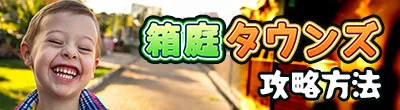

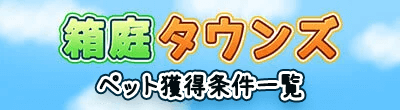



コメント